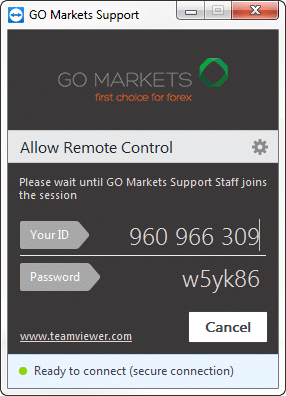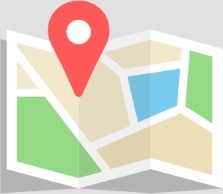Quick Support
Download and run Guaranteed FX Markets QuickSupport
Remote Support Application. Click on the appropriate link depending on your system:
Allow Remote Control Access
- Run Guaranteed FX Markets QS Double click on the ‘ TeamViewQS’ Application
- Accept the disclaimer Read the disclaimer and click ‘Accept’.
- Provide ID and Password Provide your ‘TeamViewer ID’ and ‘Password’ to Guaranteed FX Markets Support Staff every time you need help.
Guaranteed FX Markets Support Staff can temporarily and securely connect to your computer and remotely solve the issue.